NoCodeZ - Conversational No Code
/ 7 min read
Updated:Table of Contents

The Challenge: Bridging the Gap in Enterprise App Development
Large companies often grapple with unique, complex business processes spread across various departments (Sales, Marketing, HR, Operations, etc.). Developing custom software solutions to streamline these processes is traditionally:
- Time-Consuming: Months or even years of development cycles.
- Costly: Requiring significant investment in specialized developers and infrastructure.
- Inflexible: Off-the-shelf solutions often lack the necessary customization, while custom builds are hard to adapt quickly.
- Low Adoption: Tools that don’t precisely fit user workflows are often ignored, negating the investment.
This leads to reliance on spreadsheets, manual processes, or poorly adopted generic software, hindering efficiency and innovation. Our startup client saw a critical opportunity: enable non-technical employees within these large companies to build the exact tools they need, quickly and intuitively.
The Vision: Democratizing App Creation with Natural Language
The client’s vision was ambitious: a web-based, no-code app builder specifically designed for enterprise use. The core innovation would be leveraging Natural Language Processing (NLP), specifically GPT-3, to allow users to describe their desired app features in plain English, which the platform would translate into functional code.
The goal was to create a tool that was:
- Accessible: Usable by employees without any coding background.
- Powerful: Capable of building sophisticated apps for specific departmental needs.
- Integrated: Able to connect with existing enterprise systems.
- Engaging: Intuitive and empowering, leading to high adoption.
My Approach: User-Centered Design from Discovery to Delivery
As the lead designer, my process focused on deeply understanding the target users and their context within large organizations to ensure the solution truly met their needs.
Phase 1: Research & Discovery - Understanding the Enterprise User
Before designing anything, we needed to understand the landscape. Our key research questions were:
- Who are the potential users within different departments (Marketing, HR, Operations, Finance) who would benefit most from building custom apps?
- What specific tasks or workflows are currently inefficient and could be improved with a simple, custom app? (e.g., tracking sales leads, managing internal requests, onboarding new hires, project status reporting).
- What are the primary pain points these users face with existing tools or processes? (e.g., “Too many spreadsheets,” “IT backlog is too long,” “Software doesn’t talk to each other”).
- What are their technical comfort levels? How simple does the interface need to be?
- What does the competitive landscape look like? What are existing no-code/low-code tools doing well or poorly, particularly in the enterprise space?
Methods Used:
- Stakeholder Interviews: Spoke with department heads and managers in potential client companies.
- Employee Surveys: Gathered quantitative data on tool usage and pain points across different roles.
- Workflow Observation: Shadowed employees in target departments to understand their current processes.
- Competitive Analysis: Evaluated existing app builders (Airtable, Power Apps, etc.) focusing on ease of use, enterprise features, and customization limitations.
Key Research Findings:
- Diverse Needs: Different departments had vastly different requirements (e.g., Marketing needed campaign trackers, HR needed onboarding checklists, Operations needed inventory forms).
- Integration is Crucial: Seamless connection to existing tools (like Salesforce, Slack, Google Workspace) was a major requirement.
- Simplicity is Paramount: Users were often overwhelmed by complex interfaces; the NLP approach needed to feel natural, not like learning a new coding language.
- Desire for Empowerment: Employees expressed frustration with IT bottlenecks and a desire to solve their own process problems if given the right tools.
- Gap Identified: While competitors existed, few specifically targeted non-technical enterprise users with an intuitive, NLP-driven interface for building truly custom workflow apps beyond simple databases or forms.
Phase 2: Defining the User - Persona Development
Based on our research, we synthesized our findings into representative user personas:
- Sarah, the Marketing Manager: Needs to quickly build simple apps for tracking campaign results, managing event logistics, and collecting feedback. Frustrated by juggling spreadsheets and waiting for IT to build simple web forms. Values speed and ease of use.
- David, the Operations Lead: Needs apps for managing shift schedules, tracking equipment maintenance, and logging safety incidents. Deals with complex, specific workflows not covered by off-the-shelf software. Needs reliability and some level of customization for data fields and reporting. Technically savvy with Excel but not a coder.
These personas guided our design decisions, ensuring we focused on the needs of non-technical departmental users.
Phase 3: Design & Iteration - Bringing the Vision to Life
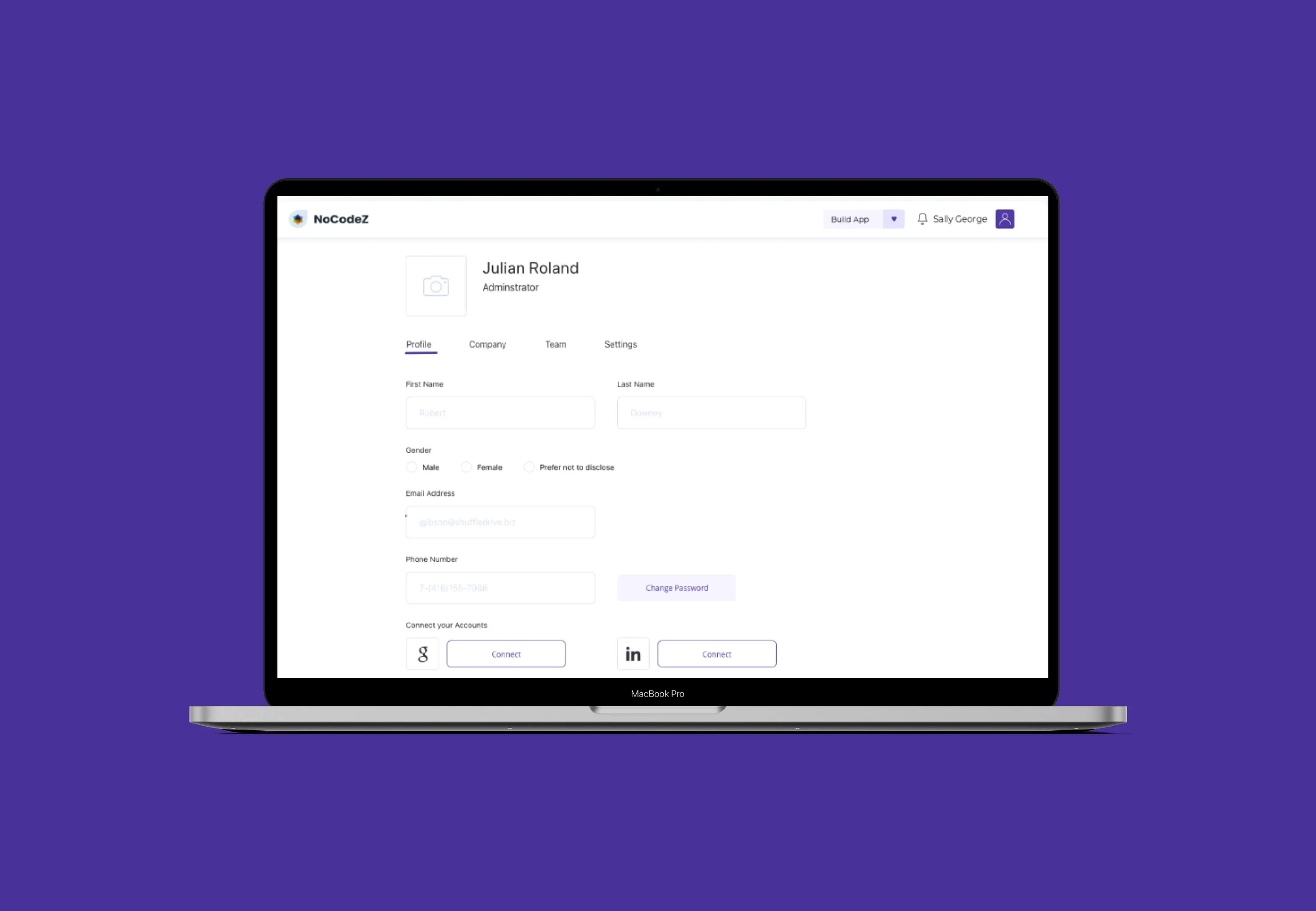
With a clear understanding of the users and their needs, we moved into design:
- Information Architecture & User Flows: Mapped out the user journey from signing in, describing their app idea, refining features via NLP, previewing, and deploying the app.
- Wireframing & Prototyping: Created low-fidelity wireframes (Sketch/Figma) focusing on layout, structure, and the core NLP interaction model. These evolved into interactive prototypes.
- NLP Interaction Example: We designed the core interaction so a user could type: “Create an app to track sales leads. I need fields for Contact Name, Company, Deal Stage, Expected Close Date, and Notes.” The system would then present a visual draft of the app and allow refinement: “Add a dropdown for Deal Stage with options: Prospecting, Qualification, Proposal, Closed Won, Closed Lost.”
- Visual Design (Mockups): Developed a clean, intuitive, and professional UI that felt accessible and trustworthy for enterprise users. Included pre-designed templates as starting points for common use cases (project management, CRM, event planning).
- Usability Testing: Conducted multiple rounds of testing with participants matching our target personas (non-technical employees). We observed them attempting to build simple apps using the prototype.
- Example Iteration: Early testing revealed users were hesitant about the open-ended NLP prompt. Based on feedback, we added more structured guidance, suggested prompts, and visual cues showing what types of elements (forms, lists, calendars, dashboards) could be created, significantly improving user confidence and task completion rates.
Key Features Driven by Research:
- Natural Language Interface: Core GPT-3 powered engine to interpret plain English commands.
- Visual App Canvas: Real-time preview of the app as it’s being built.
- Pre-Built Templates: Starting points for common business needs.
- Customizable Components: Forms, lists, calendars, dashboards, basic reporting.
- Integration Hub: Connectors for popular business tools (e.g., Slack, G Suite, Zapier).
- Role-Based Access Control: Essential for enterprise security and data management.
The Result: Driving Efficiency and Empowerment
The launch of the custom business app builder was highly successful:
- Rapid Adoption: The platform saw strong uptake within initial enterprise clients, with teams across Marketing, HR, Sales, and Operations actively building apps within the first few months.
- Measurable Efficiency Gains: Users reported significant time savings. For example, one marketing team built a campaign tracker in an afternoon that previously would have required weeks of IT development or complex spreadsheet management. Another operations team streamlined their equipment request process, reducing approval times by an estimated 40%.
- Positive User Feedback: Feedback consistently highlighted the platform’s ease of use, the power of the NLP interface (“It feels like I’m just telling it what I want!”), and the sense of empowerment it provided.
- Reduced IT Burden: Client IT departments noted a decrease in requests for simple departmental tools and web forms, freeing them to focus on more complex infrastructure projects.
- Cultural Impact: Beyond efficiency, the tool fostered a culture of problem-solving and ownership. Employees felt empowered to improve their own workflows, contributing to increased morale and engagement within their teams.
Conclusion & Next Steps
This project demonstrated the power of combining user-centered design with innovative technology like NLP to solve real-world business problems. By focusing intently on the needs and context of non-technical enterprise users, we created a tool that not only saved time and money but also empowered employees and positively impacted company culture.
Moving forward, the client plans to:
- Expand the platform’s capabilities with more advanced features and integrations based on ongoing user feedback.
- Continue onboarding new large enterprise clients.
- Explore offering the platform as a wider SaaS product.
The success serves as a strong testament to the value of designing with users to create solutions that drive tangible business results and streamline complex organizational processes.